A simple Tic Tac Toe game with GUI. More...
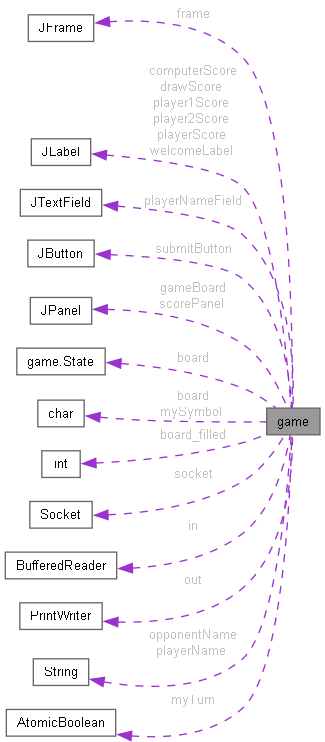
Classes | |
| enum | END_GAME_STATUS |
| enum | State |
Public Member Functions | |
| void | go () |
| Initialize the GUI. | |
| void | go () |
| Initialize the GUI and establish connection to server. | |
Static Public Member Functions | |
| static void | main (String[] args) |
| Main method to start the game. | |
| static void | main (String[] args) |
| Main method to start the game. | |
Private Member Functions | |
| END_GAME_STATUS | checkWin () |
| Check if the game is over by looking at the board[][] array. | |
| void | closeConnection () |
| Close the connection to the server. | |
| void | enableGameBoard (boolean enable) |
| Enable or disable the game board buttons based on the player's turn. | |
| END_GAME_STATUS | endGameCheck () |
| Responsible for popping a dialog box when the game ends. | |
| String | getLocalTime () |
| Get the current system time in 24 hour format. | |
| String | getLocalTime () |
| Get the current system time in 24-hour format without milliseconds. | |
| void | initializeConnection () |
| Establish connection to the server. | |
| void | resetBoard () |
| Reset the board to start a new game or due to opponent leaving. | |
| void | submitName () |
| Submit the player's name to the server. | |
| void | updateBoard (char symbol, int row, int col) |
| Update the board with the move. | |
Detailed Description
A simple Tic Tac Toe game with GUI.
A two-player Tic Tac Toe game with GUI over the network.
COMP2396 Assignment 4
COMP2396 Assignment 5
Member Function Documentation
◆ checkWin()
|
inlineprivate |
Check if the game is over by looking at the board[][] array.
- Returns
- END_GAME_STATUS.PLAYER_WIN if player wins, END_GAME_STATUS.COMPUTER_WIN if computer wins, END_GAME_STATUS.DRAW if draw, END_GAME_STATUS.CONTINUE if game continues
Definition at line 298 of file game.java.
References game.State.COMPUTER, game.END_GAME_STATUS.COMPUTER_WIN, game.END_GAME_STATUS.CONTINUE, game.END_GAME_STATUS.DRAW, game.State.PLAYER, and game.END_GAME_STATUS.PLAYER_WIN.
Referenced by endGameCheck().
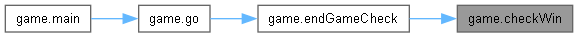
◆ closeConnection()
|
inlineprivate |
Close the connection to the server.
Definition at line 529 of file game.java.
Referenced by go(), and initializeConnection().
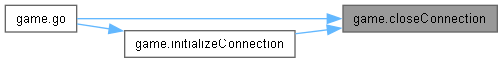
◆ enableGameBoard()
|
inlineprivate |
Enable or disable the game board buttons based on the player's turn.
- Parameters
-
enable True to enable, false to disable
Definition at line 501 of file game.java.
Referenced by initializeConnection().

◆ endGameCheck()
|
inlineprivate |
Responsible for popping a dialog box when the game ends.
Also updates the score display. Otherwise, return END_GAME_STATUS.CONTINUE.
- Returns
- END_GAME_STATUS.PLAYER_WIN if player wins, END_GAME_STATUS.COMPUTER_WIN if computer wins, END_GAME_STATUS.DRAW if draw, END_GAME_STATUS.CONTINUE if game continues
Definition at line 263 of file game.java.
References checkWin(), game.END_GAME_STATUS.COMPUTER_WIN, game.END_GAME_STATUS.CONTINUE, game.END_GAME_STATUS.DRAW, game.State.EMPTY, and game.END_GAME_STATUS.PLAYER_WIN.
Referenced by go().
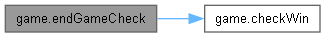
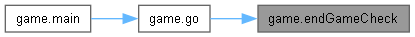
◆ getLocalTime() [1/2]
|
inlineprivate |
Get the current system time in 24 hour format.
Truncate the miliseconds precision.
- Returns
- String of the current time in HH:mm:ss format, e.g. "Current Time: 12:34:56"
Definition at line 251 of file game.java.
Referenced by go().
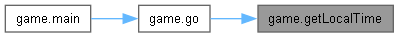
◆ getLocalTime() [2/2]
|
inlineprivate |
Get the current system time in 24-hour format without milliseconds.
- Returns
- String representation of current time, e.g., "Current Time: 12:34:56"
Definition at line 522 of file game.java.
◆ go() [1/2]
|
inline |
Initialize the GUI.
Set up the game board, player name input, and score display.
- Parameters
-
void
Definition at line 43 of file game.java.
References game.State.COMPUTER, game.END_GAME_STATUS.CONTINUE, game.State.EMPTY, endGameCheck(), getLocalTime(), and game.State.PLAYER.
Referenced by main().
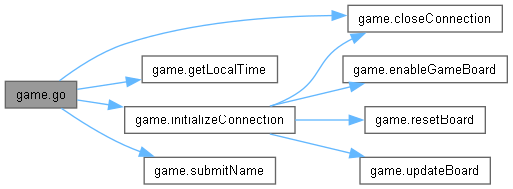
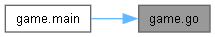
◆ go() [2/2]
|
inline |
Initialize the GUI and establish connection to server.
Definition at line 54 of file game.java.
References closeConnection(), getLocalTime(), initializeConnection(), and submitName().
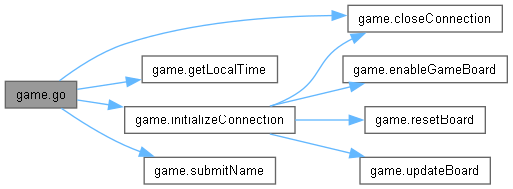
◆ initializeConnection()
|
inlineprivate |
Establish connection to the server.
Definition at line 236 of file game.java.
References closeConnection(), enableGameBoard(), resetBoard(), and updateBoard().
Referenced by go().
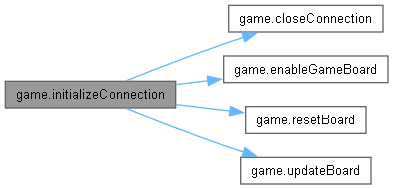
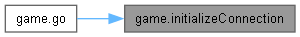
◆ main() [1/2]
|
inlinestatic |
Main method to start the game.
Initialize the game board and GUI.
- Parameters
-
args Does nothing
Definition at line 29 of file game.java.
References game.State.EMPTY, and go().
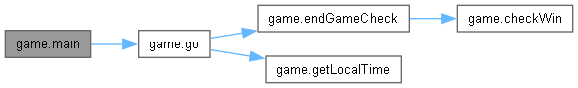
◆ main() [2/2]
|
inlinestatic |
◆ resetBoard()
|
inlineprivate |
Reset the board to start a new game or due to opponent leaving.
Definition at line 465 of file game.java.
Referenced by initializeConnection().

◆ submitName()
|
inlineprivate |
Submit the player's name to the server.
Definition at line 435 of file game.java.
Referenced by go().
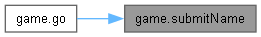
◆ updateBoard()
|
inlineprivate |
Update the board with the move.
- Parameters
-
symbol The symbol to be placed on the board row The row of the move col The column of the move
Definition at line 449 of file game.java.
Referenced by initializeConnection().

The documentation for this class was generated from the following files: